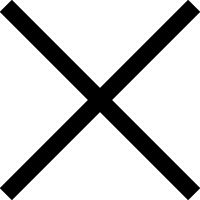It’s easy to get caught up in visuals and features when creating a digital product. But the real question is, does it work for the people using it? That’s where user-centred design, or UCD, makes all the difference. It’s a process that puts users at the heart of every design choice.
UCD encourages teams to design with empathy, making sure that products are not only visually appealing but also practical, usable, and accessible to everyone.
A big part of this approach is listening to users throughout the design process, not just at the end. This is where remote online user testing tools become essential. These online tools make it easy to collect feedback from real users, wherever they are.
In short, remote testing supports better decisions, clearer insights, and ultimately, better products.
1. Understand users’ needs, behaviours, and goals
One simple idea at the heart of user-centred design is that you can’t design for people if you don’t understand them. To build something truly useful, you need to know what your users are trying to achieve, what challenges they face, and how they behave when using your digital product.
There are a few tried-and-tested ways to get these insights. User interviews allow you to hear people’s thoughts and experiences directly. Surveys help you spot patterns and preferences across a larger group. Contextual inquiries – where you observe users in their natural setting – can reveal things people might not even realise they’re doing.
The good news is that you don’t always need to be in the same room to do this kind of research. Remote online user testing tools make it much easier to reach people where they are. You can run surveys, ask questions, or watch how users interact with your design without setting up a lab or travelling anywhere.
This flexibility not only saves time but also makes user research more scalable.
2. Involve users throughout the design process
Good design doesn’t happen in isolation. The more you involve real users throughout the journey, the more likely you are to create something that truly works for them.
There are plenty of ways to bring users into the process. For example, prototype testing lets you check if a design makes sense before investing in development.
First click tests show whether users instinctively know where to go to complete a task. And card sorting helps you understand how people group and label information—useful for organising content in a way that feels natural to them.
A remote online user testing tool makes this kind of involvement easy and consistent. You don’t have to wait for in-person sessions or limit yourself to one location. Instead, you can test with people from different backgrounds and regions, gathering regular, structured feedback as you go.
3. Design with accessibility and usability in mind
A well-designed product is about making sure everyone can use it easily, regardless of their ability. That’s why accessibility and usability go hand in hand.
One way to achieve this is by following credible accessibility guidelines, such as the Web Content Accessibility Guidelines (WCAG). These provide practical advice on things like text readability, colour contrast, and keyboard navigation and help you design for people with different needs.
Good design also relies on strong information architecture. This means organising content in a way that makes sense so users can find what they need without getting lost.
Of course, you can’t improve what you don’t test. Using a remote online user testing tool makes it easy to spot potential issues early on. You can run usability tests to find out where users are struggling, see how well they complete tasks, and check whether your design works well across different devices and screen sizes.
4. Iterate based on user feedback
One of the key ideas behind user-centred design is that it’s not a one-and-done process. Instead, it’s all about designing, testing, refining, and repeating – again and again. This approach, known as iterative design, helps teams make steady improvements based on what real users need and experience.
Listening to feedback throughout the process means you’re far less likely to end up with a product that misses the mark. It helps you catch problems early, when they’re easier (and cheaper) to fix, and keeps your design aligned with what users actually expect and want.
A remote online user testing tool makes this kind of continuous improvement much easier. After each test cycle, you can quickly collect feedback, spot what’s working and what’s not, and make updates before moving forward.
The fast, actionable insights these tools provide mean you don’t have to wait weeks to learn whether your changes made a difference.
Closing thoughts
Designing a great user experience takes time, testing, and a deep understanding of the people you’re designing for. That’s why remote online user testing tools are valuables. It helps you gather real user feedback quickly, improve usability, and keep making your product better through each stage of the design process.
By embracing user-centred design, businesses and designers can move beyond guesswork and start creating products that truly meet users’ needs. In the end, building with users in mind is the smart thing to do.